Introducing Medibuff by Aleafiaa Pharmaceuticals.
A cutting edge mobile application introduced 1st time in India, empowering Healthcare Professionals

Mobile Authentication
To start using the Medibuff app, you'll need to input your mobile phone number. This ensures a secure login and allows for personalized access to your account. Enter your phone number, and the app will send a One-Time Password (OTP) for verification. This process ensures that only authorized users can access the app, providing an added layer of security for your transactions.

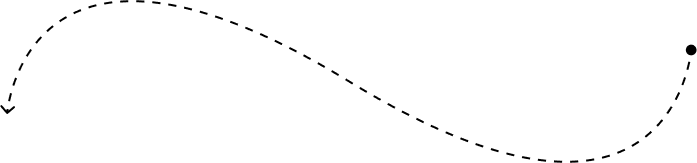
Otp Verification
After entering your phone number, you'll receive an OTP via SMS. Input this OTP into the app to verify your identity. This quick and simple verification process is designed to protect your data and secure your login. Once the OTP is verified, you'll gain access to the full functionality of the Medibuff app, including ordering products and tracking deliveries.
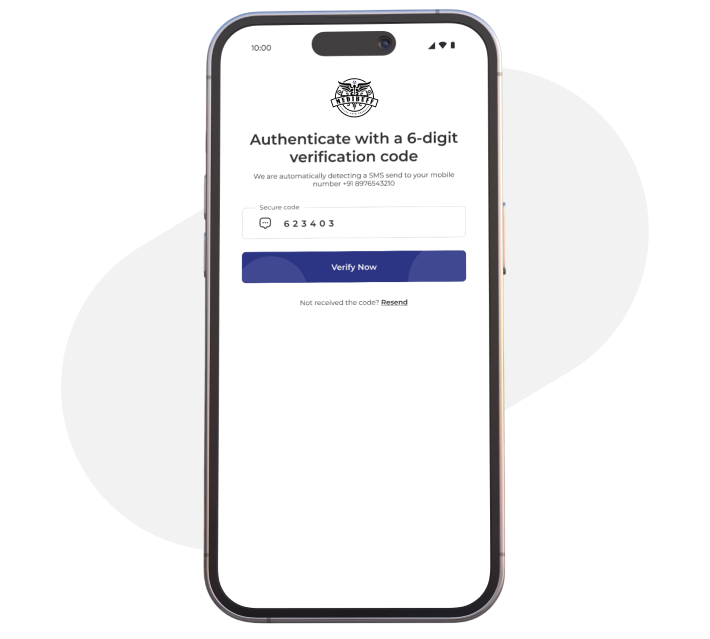
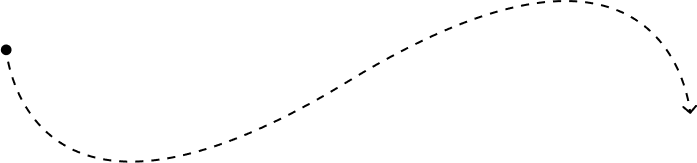
Select Products
Browse through the wide range of pharmaceutical and nutraceutical products available on Medibuff. The app allows you to filter products by category, brand, or specific needs, making it easier to find exactly what you’re looking for. Once you’ve identified the products you need, simply add them to your cart by clicking the “Add to Cart” button for each item.
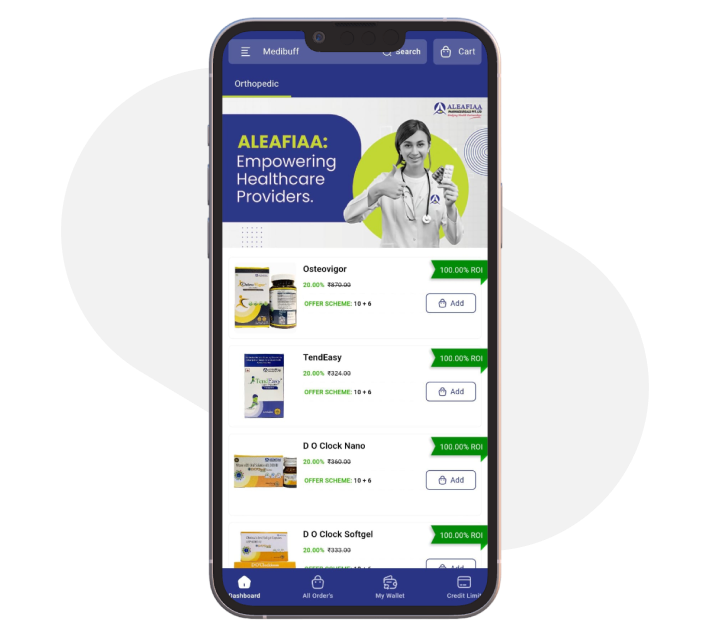
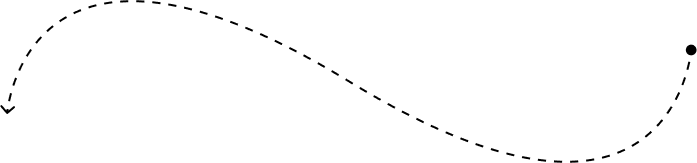
Go to cart and select address
After selecting your desired products, head over to your cart to review them. Here, you can adjust quantities or remove items if needed. Once satisfied, you'll be prompted to select or add a delivery address. This ensures that your products are delivered to the correct location. The app allows you to save multiple addresses for future convenience.
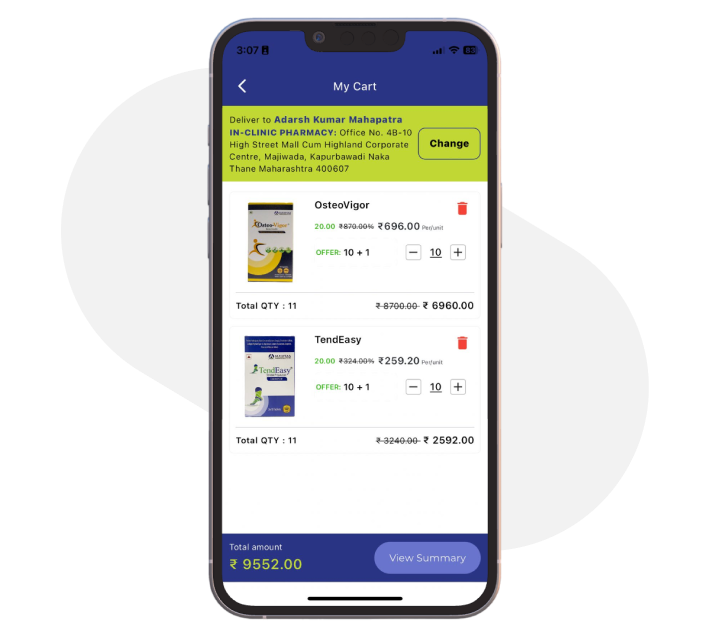
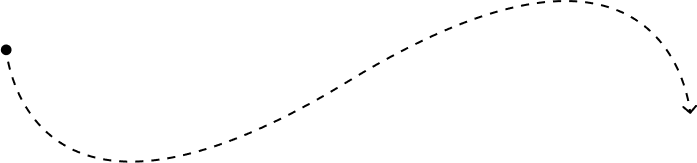
Open Payment Gateway
Once you've finalized your cart and selected your delivery address, click on "View Summary." This will present a detailed overview of your order, including product names, quantities, pricing, and delivery information. You will then be directed to the payment gateway where you have three payment options:
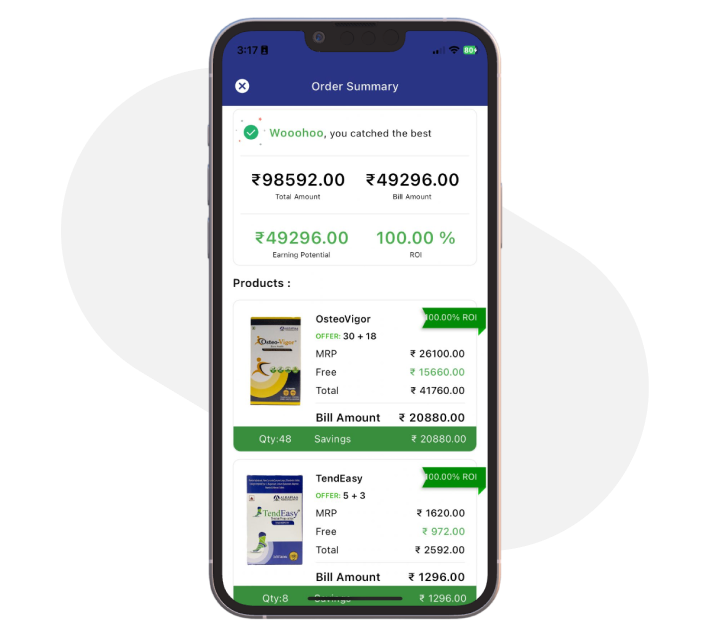
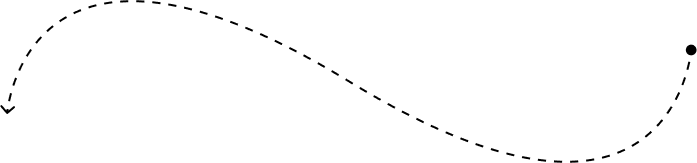
Confirm Order, Relax, and Wait for Delivery
After selecting your payment method and reviewing your order summary, click "Confirm Order." Your order will now be processed, and you'll receive a confirmation notification with the estimated delivery time. Now, you can sit back, relax, and wait for your products to be delivered straight to your chosen address.
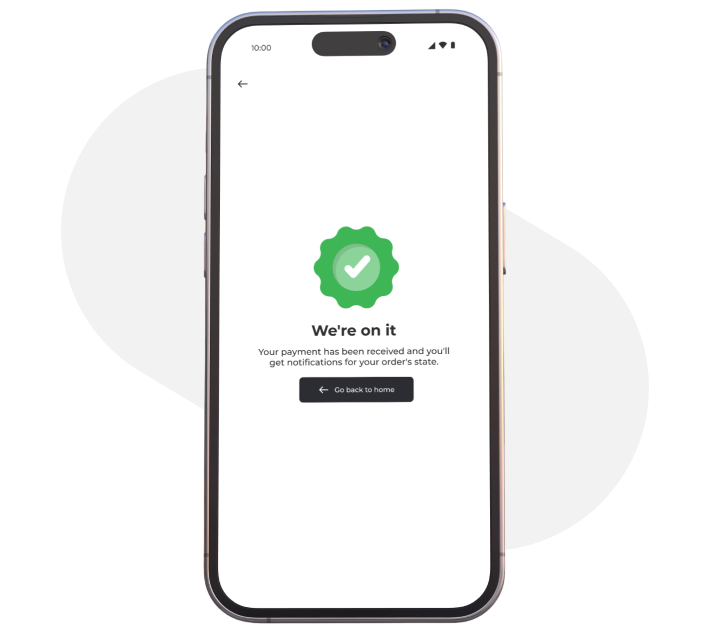
Download Now On